Lifestyle Books
Stand out from the crowd by offering our high end,
Personalise your clients special day by creating a one of a kind, customized image wrap cover and they will love it! Image Covers are printed on our beautiful textured silk or canvas cloth and is protected by a satin laminate.
You will need to use our Lifestyle Book templates to create the album cover and slipcase to ensure the sizes are correct. The template you need to select will depend on the size of the album and the number of double page spreads within the book. The templates files are in JPEG format and will display appropriate guides when opened in Photoshop or Canva. Templates can be downloaded below.
For those of you who need a little inspiration we have created some album cover designs which you can use, for free, in Canva. Once you have imported our album cover templates into Canva you can copy the design to your template and personalise this for your client. Below you will find videos and instructions on how to use these designs in both Canva and Photoshop.
Canva - templates and instructions
Seldex Lifestyle Book Designs
-
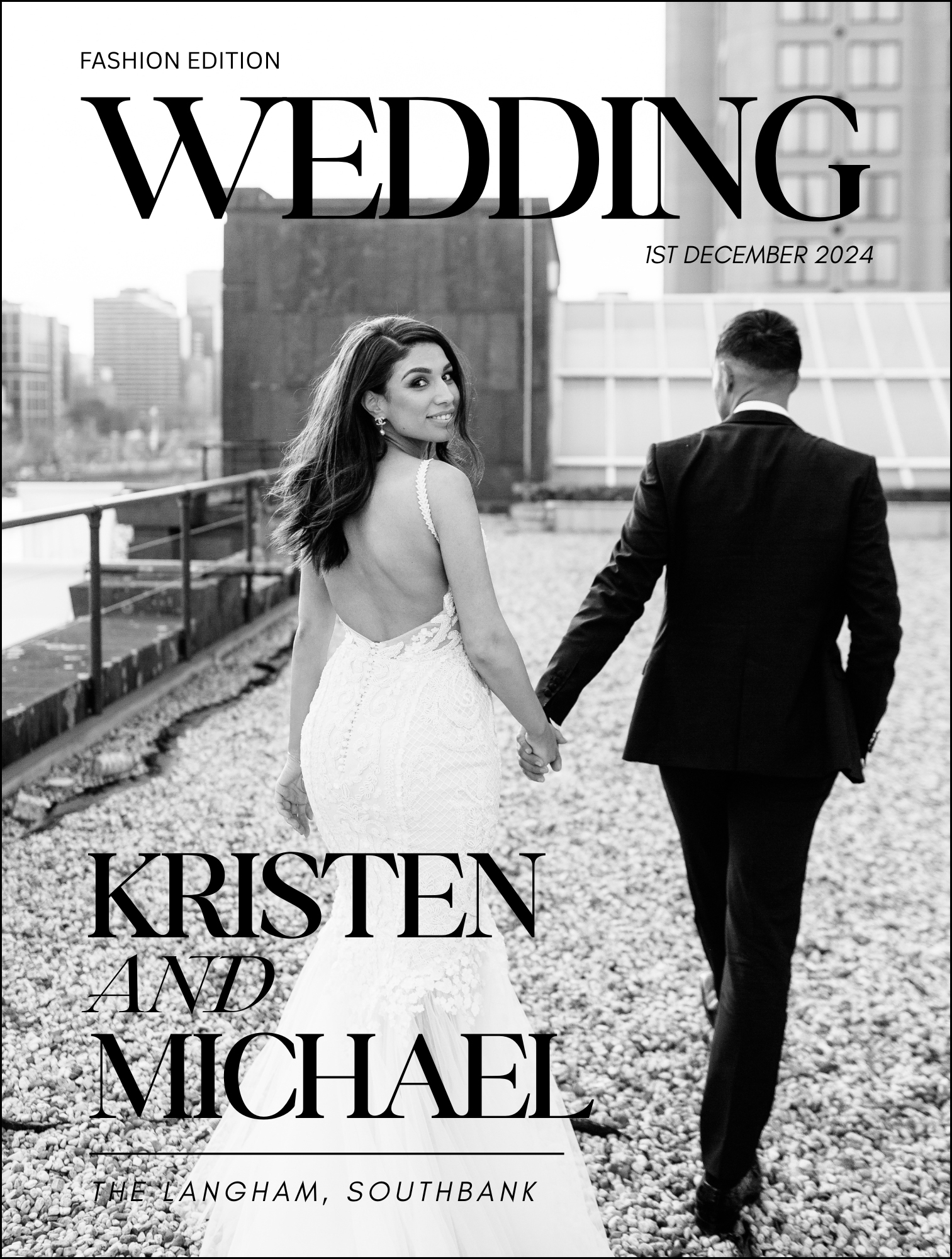
Design 1
10x10 9x12 10x14 -

Design 2
10x10 9x12 10x14 -
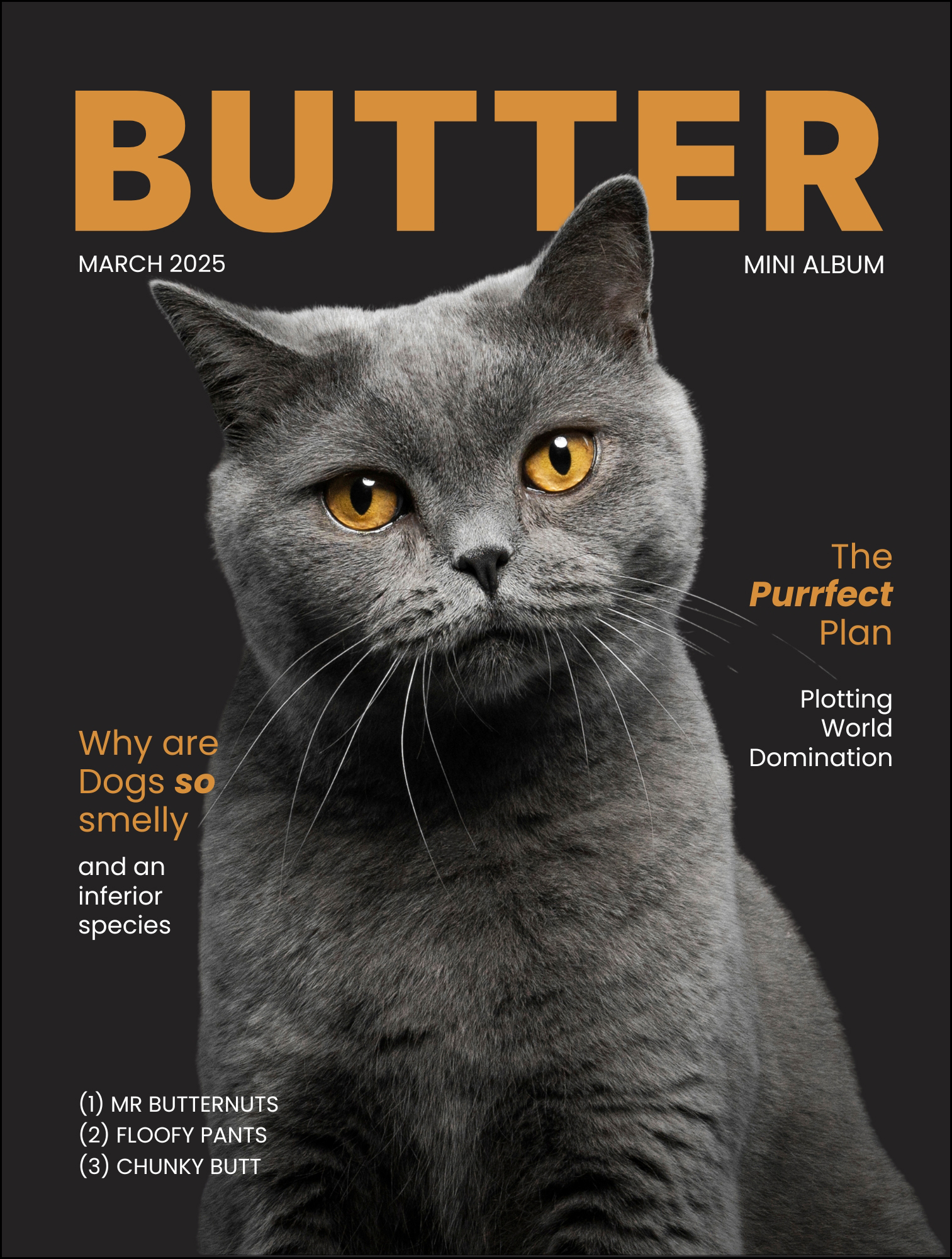
Design 3
10x10 9x12 10x14 -

Design 4
10x10 9x12 10x14 -
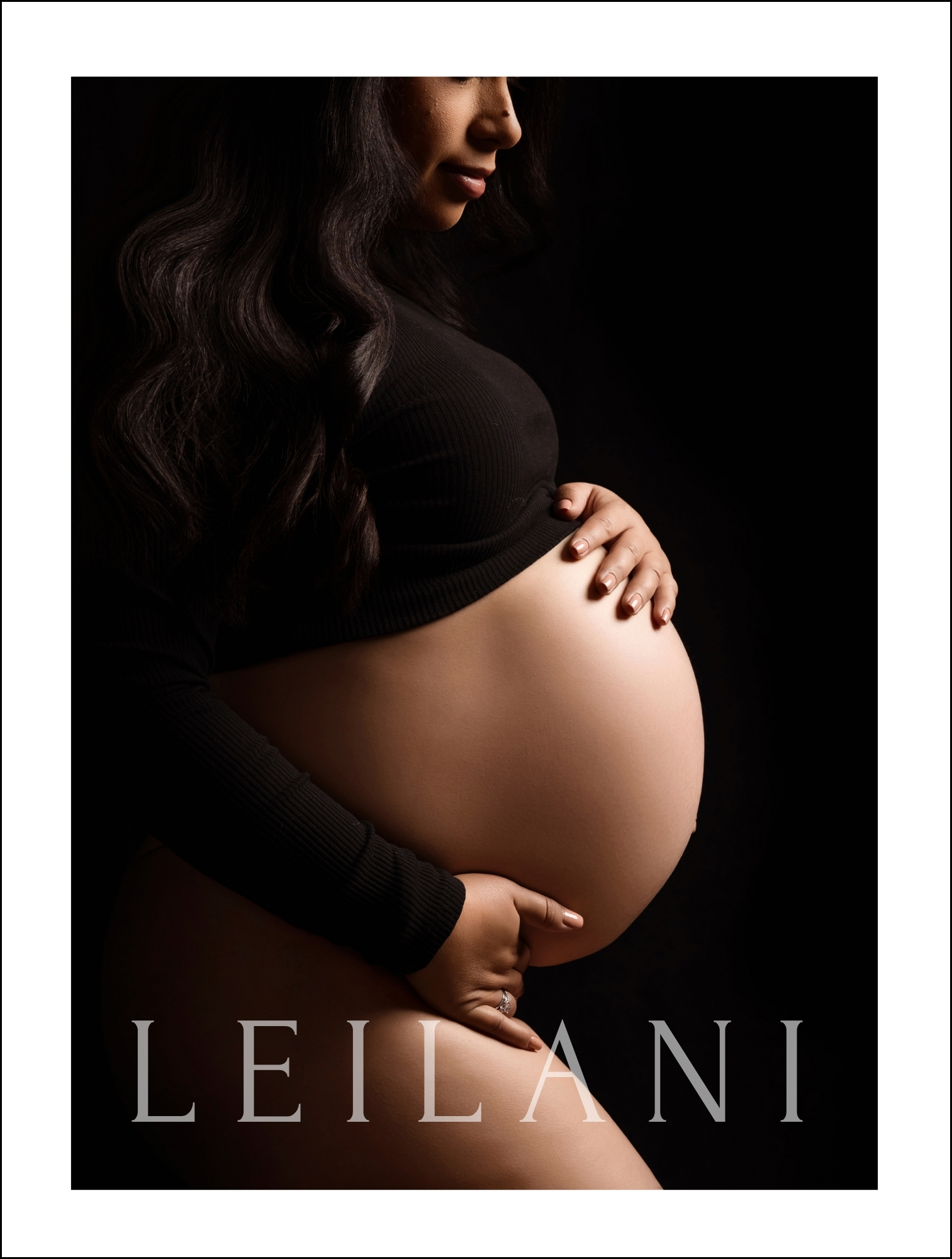
Design 5
10x10 9x12 10x14 -
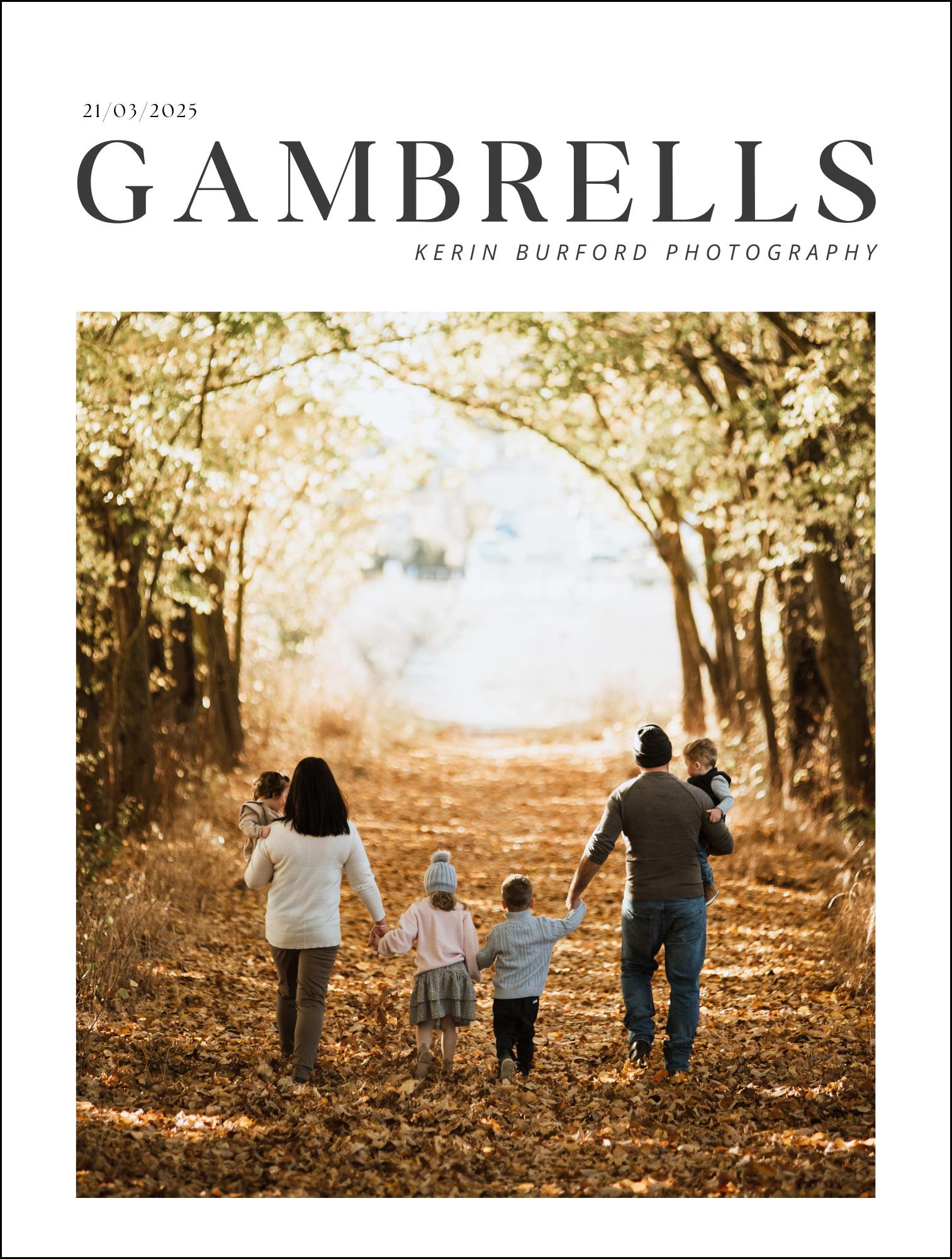
Design 6
10x10 9x12 10x14 -

Design 7
10x10 9x12 10x14 -
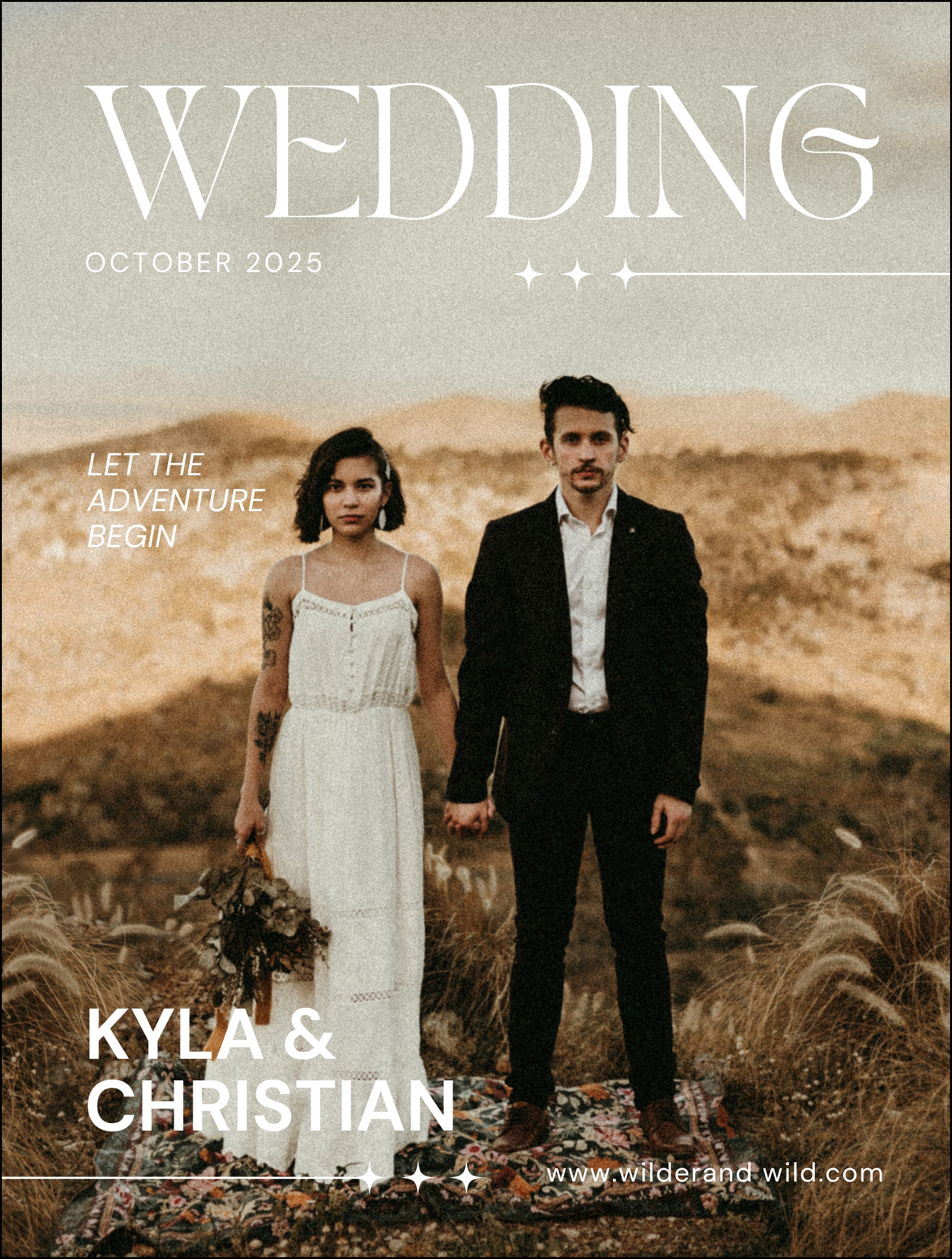
Design 8
10x10 9x12 10x14 -
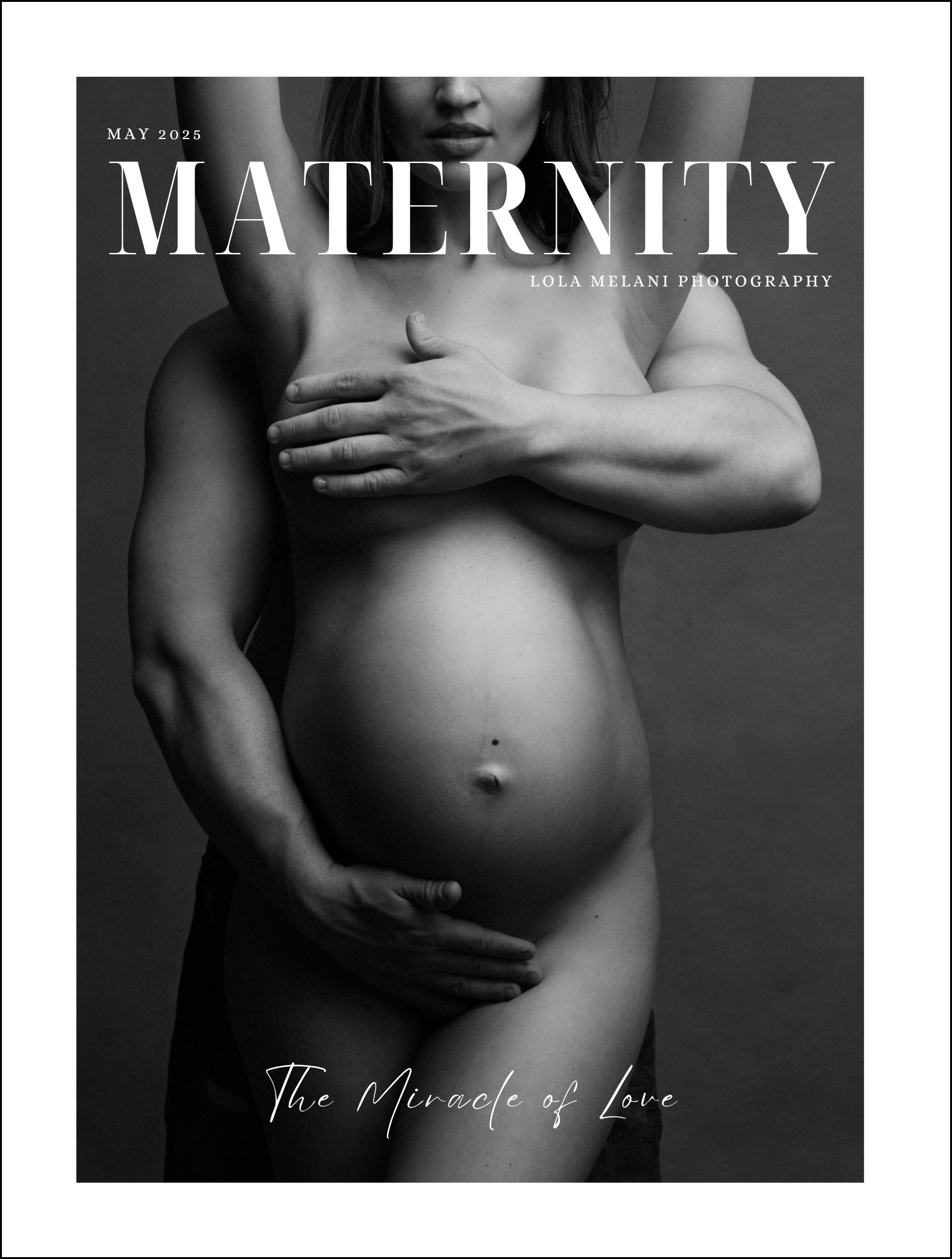
Design 9
10x10 9x12 10x14 -
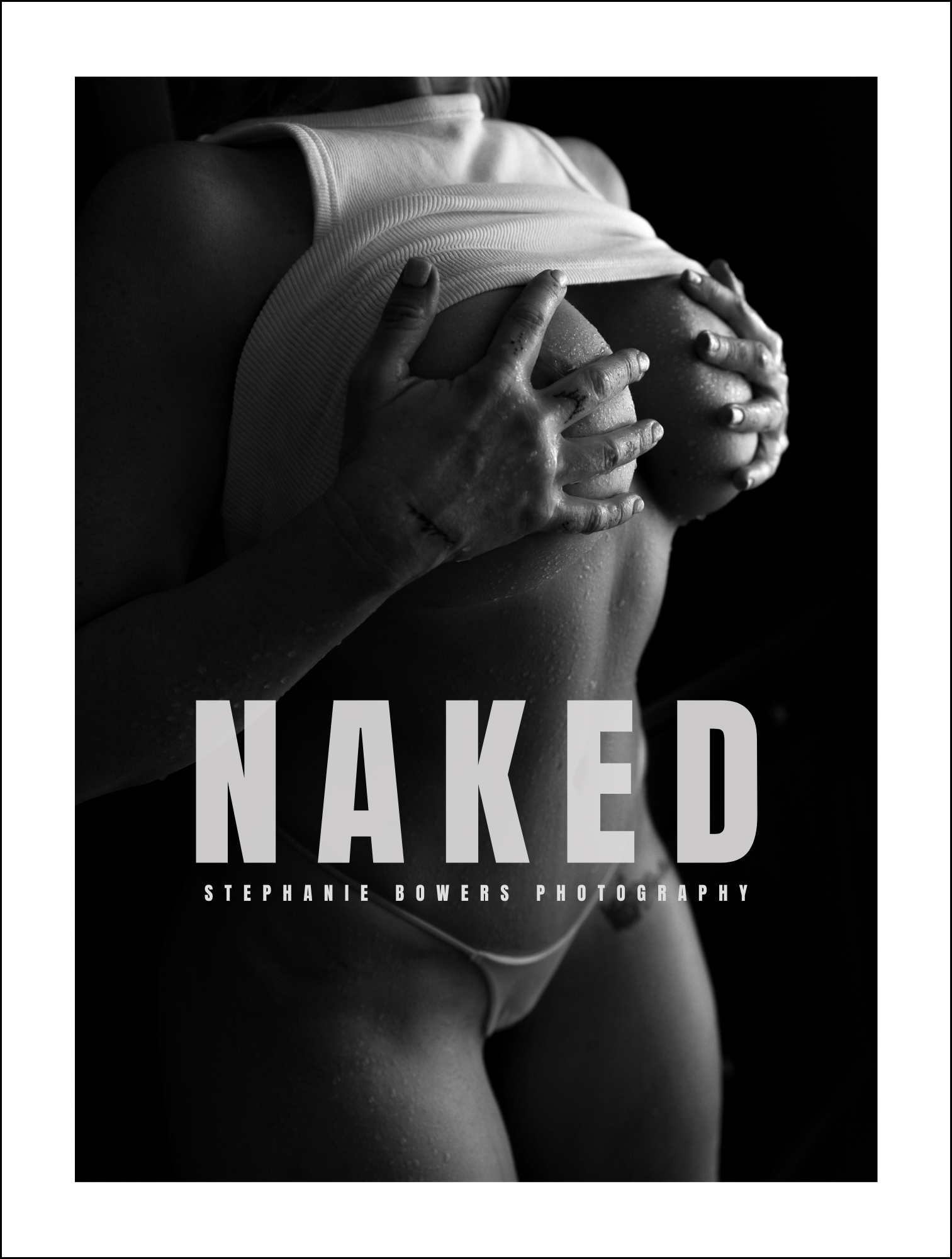
Design 10
10x10 9x12 10x14 -
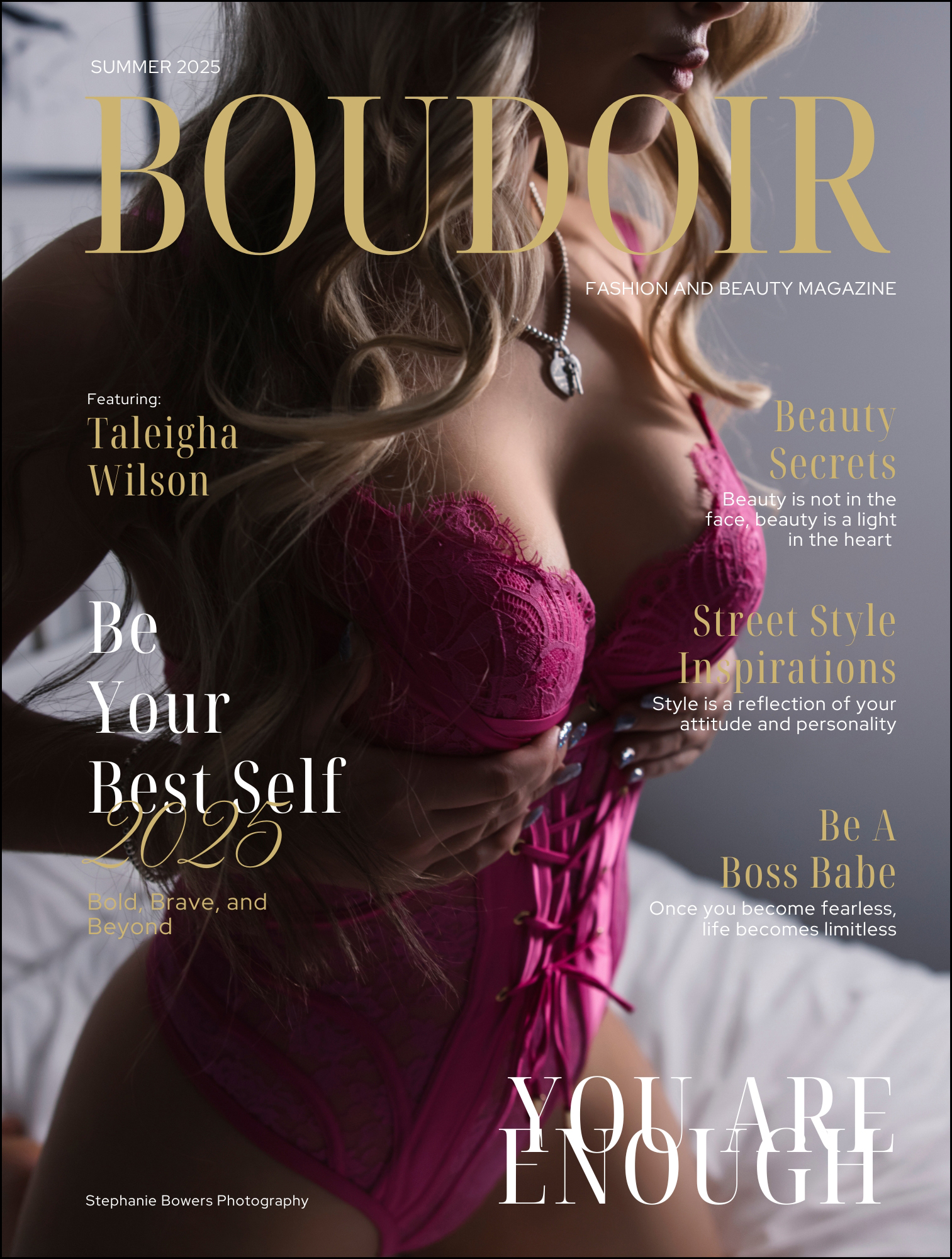
Design 11
10x10 9x12 10x14 -
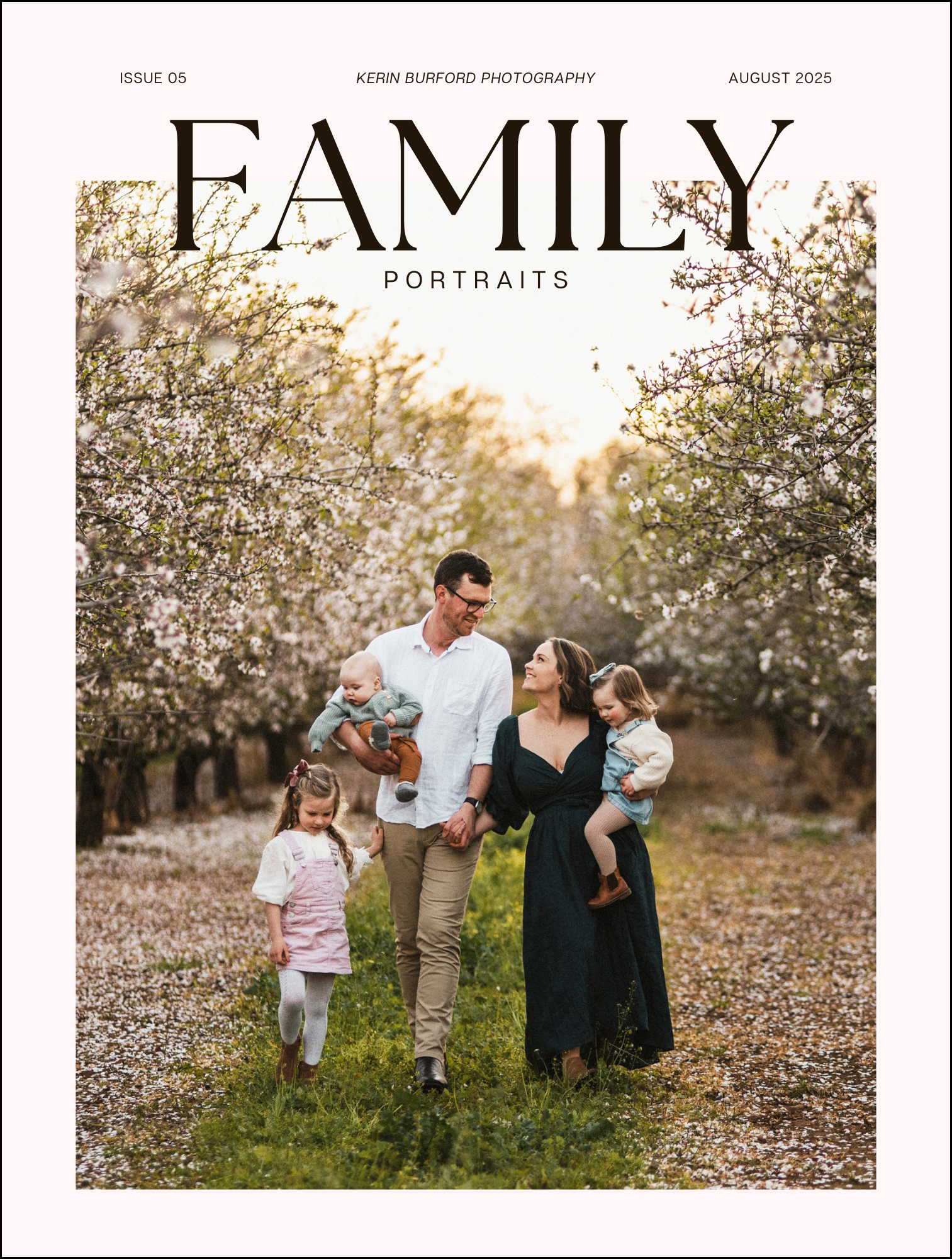
Design 12
10x10 9x12 10x14 -
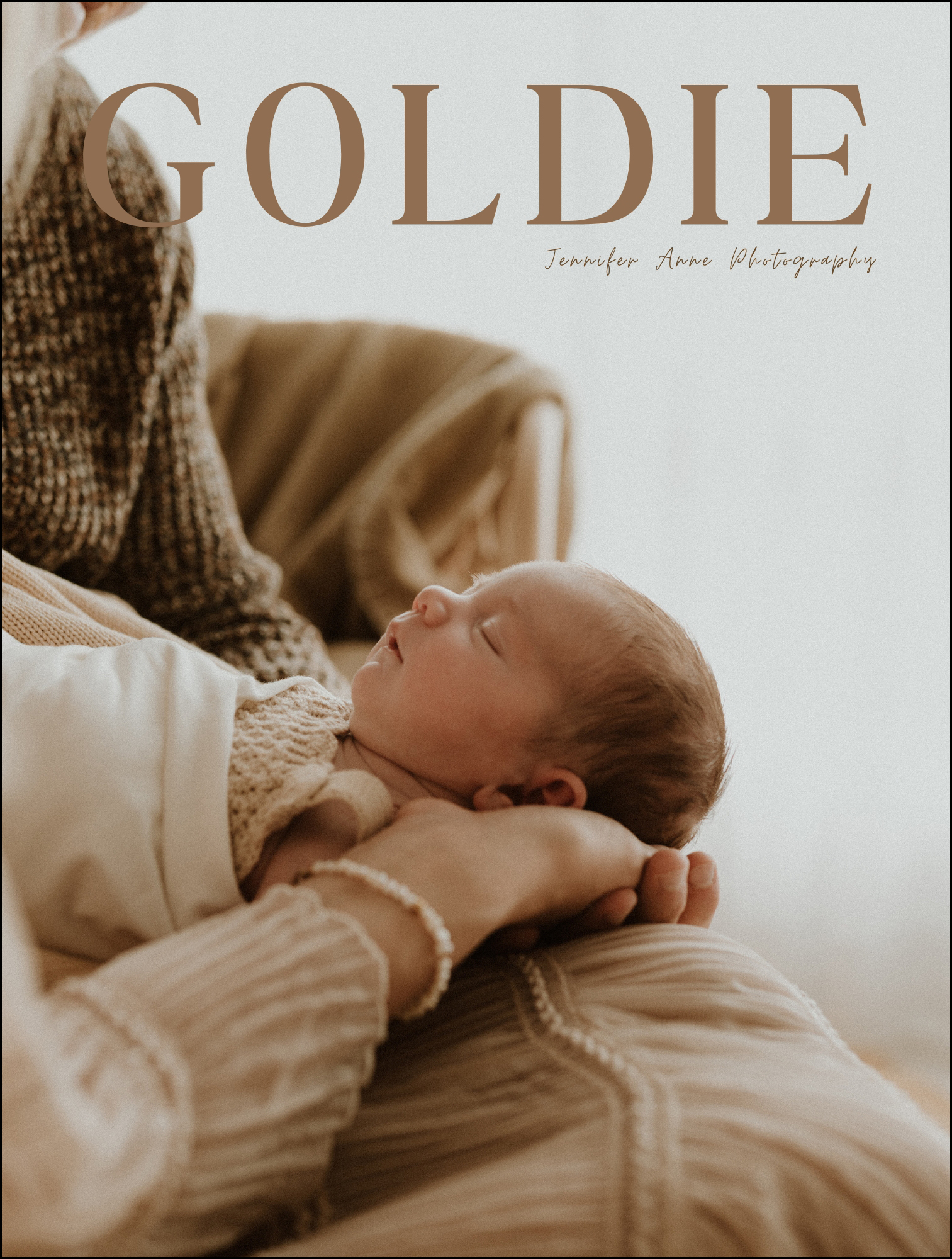
Design 13
10x10 9x12 10x14
How to design Lifestyle Books in Canva
10x10 Album & Slipcase templates
You can design your Lifestyle Book album cover and slipcase in either Canva or Photoshop. Below are links to our Canva templates. Unfortunately you cannot save an entire folder of files to Canvas so each template will need to be saved individually. It sounds time consuming but its actually a very quick process! Before starting you will need to create a Canva account (www.canva.com) and this can be the free account.
When you click on a link the template will open, and you should click on "view template" followed by "open in editor". Once in Canva it will save a copy of the template to your home page. We highly recommend creating a folder in Canva and saving all the templates into this folder so you can easily find them in the future. When you then use a template for a customer we also recommend making a copy of the template first so you new customer design does not save over your template.
Instructions on how to use these templates and our Seldex Lifestyle Book Designs in Canva can be found on this webpage.
TEMPLATES FOR MATTE PAPER
- 10x10 LSB Album cover template - 10 Matte Spreads
- 10x10 LSB Album cover template - 11-12 Matte Spreads
- 10x10 LSB Album cover template - 13-14 Matte Spreads
- 10x10 LSB Album cover template - 15-16 Matte Spreads
- 10x10 LSB Album cover template - 10 Matte Spreads
- 10x10 LSB Album cover template - 10 Matte Spreads
- 10x10 LSB Album cover template - 10 Matte Spreads
Lifestyle Books 9x12 Album & Slipcase templates for Canva
Lifestyle Books 10x14 Album & Slipcase templates for Canva
Photoshop - templates and instructions
How to design Lifestyle Books in Photoshop
Lifestyle Books 10x10 Album & Slipcase templates for Photoshop
You can design your Lifestyle Book album cover and slipcase in either Photoshop or Canva. Below are links to our Photoshop templates in zipped files. The templates files are in JPEG format and will display appropriate guides when opened in Photoshop. Instructions on how to use these templates in Photoshop can be found on this webpage.
TEMPLATES FOR MATTE PAPER
TEMPLATES FOR LUSTRE PAPER
- 110x10 Lifestyle Book Album Cover Templates - Lustre
- 10x10 Lifestyle Book Slipcase Templates - Lustre
Lifestyle Books 9x12 Album & Slipcase templates for Photoshop
You can design your Lifestyle Book album cover and slipcase in either Photoshop or Canva. Below are links to our Photoshop templates in zipped files. The templates files are in JPEG format and will display appropriate guides when opened in Photoshop. Instructions on how to use these templates in Photoshop can be found on this webpage.
TEMPLATES FOR MATTE PAPER
TEMPLATES FOR LUSTRE PAPER
Lifestyle Books 10x14 Album & Slipcase templates for Photoshop
You can design your Lifestyle Book album cover and slipcase in either Photoshop or Canva. Below are links to our Photoshop templates in zipped files. The templates files are in JPEG format and will display appropriate guides when opened in Photoshop. Instructions on how to use these templates in Photoshop can be found on this webpage.
TEMPLATES FOR MATTE PAPER
TEMPLATES FOR LUSTRE PAPER
